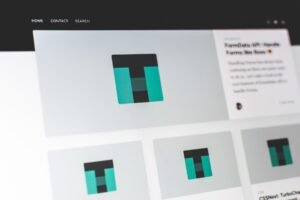In the vast and ever-expanding digital landscape, the role of website security in safeguarding businesses has become more critical than ever. Today, a business’s virtual presence is not just about creating an appealing website; it’s about ensuring that this digital gateway is fortified against an array of cyber threats that lurk in the depths of the internet. Let’s delve deeper into why website security is not merely a checkbox on a to-do list but a dynamic shield that protects your business from potentially devastating consequences.
Significance of Website Security for WordPress Sites
If your business operates on WordPress, the significance of website security becomes even more pronounced. WordPress, being the world’s most popular Content Management System (CMS), is a common target for cyber threats. As the digital storefront for your business, a secure WordPress site ensures the protection of customer data, financial transactions, and, ultimately, your brand’s reputation, and shouldn’t be neglected.
Risks of Neglecting Website Security for WordPress
Neglecting website security for your WordPress site exposes your business to various risks. The compromise of customer data, especially in e-commerce transactions, can lead to financial losses and irreparable damage to your reputation. In the WordPress ecosystem, vulnerabilities can arise from outdated plugins, themes, or the core software, making regular updates and security audits crucial.
Common Cyber Threats to WordPress Sites
WordPress sites face common cyber threats such as malware, phishing attacks, and Distributed Denial of Service (DDoS) assaults. Malware, when infiltrated, can compromise user data and damage your brand’s reputation. Phishing attacks, often disguised as legitimate WordPress login pages, aim to trick users into divulging sensitive information. DDoS attacks, if successful, can disrupt your WordPress site’s functioning, leading to downtime and financial losses. And let’s not forget inserting scripts into the database through the contact forms that can crash your website, is also regular praxis.
Safeguarding Your WordPress Site: Practical Tips
Securing a WordPress site involves specific measures to address the platform’s nuances. Robust password policies, multi-factor authentication, and regular software updates fortify your WordPress site’s defenses. SSL encryption, crucial for all websites, is particularly emphasized for WordPress to protect data transmitted between your site and its visitors.
For WordPress users, leveraging security plugins can enhance website security. Some of the recommended plugins are:
- Wordfence Security: A comprehensive security plugin with features like firewall protection, malware scanning, and login attempt monitoring.
- Sucuri Security: Known for its malware scanning capabilities, Sucuri also offers a website firewall and other security features.
- iThemes Security: This plugin provides various security enhancements, including brute force protection, file change detection, and two-factor authentication.
Educating Your Team on Website Security
Cybersecurity is a collaborative effort, and educating your team is essential. Regular training on recognizing potential threats and adhering to security best practices ensures everyone becomes an active participant in maintaining your WordPress site’s security.
Collaborating with Security Experts for WordPress
Considering the specific challenges of WordPress security, collaborating with security experts]is a strategic move. These professionals can conduct thorough security audits, identify vulnerabilities, and implement tailored measures to protect your WordPress site effectively.
Legal and Compliance Considerations for WordPress
Operating within the WordPress ecosystem also means navigating legal frameworks and compliance standards. Ensure your WordPress site complies with data protection laws and industry regulations, building trust with your users while avoiding legal consequences.
The Role of Malware Scanning Tools
In addition to security plugins, integrating robust [malware scanning tools] into your WordPress security strategy is imperative. Tools like Sucuri SiteCheck and Wordfence Site Check can regularly scan your WordPress site for malware, vulnerabilities, and potential threats. This proactive approach ensures early detection and mitigation of security risks.
To maintain the highest level of website security, continuous monitoring, and periodic security audits are indispensable. Tools like Nessus and WPScan can assist in identifying vulnerabilities in your WordPress site’s infrastructure, themes, and plugins. Regular audits allow you to address potential weaknesses before they can be exploited.
Elevate Your WordPress Security: Take Action Today
Fortify your WordPress site against evolving cyber threats. Assess your current security measures, implement recommended plugins, and educate your team. Our team specializes in WordPress security, offering tailored solutions to ensure your online presence stays robust and resilient. Contact us today for a personalized consultation, and let’s build a secure future for your WordPress site. Your WordPress security matters, and we’re here to ensure it stands impervious to cyber threats.